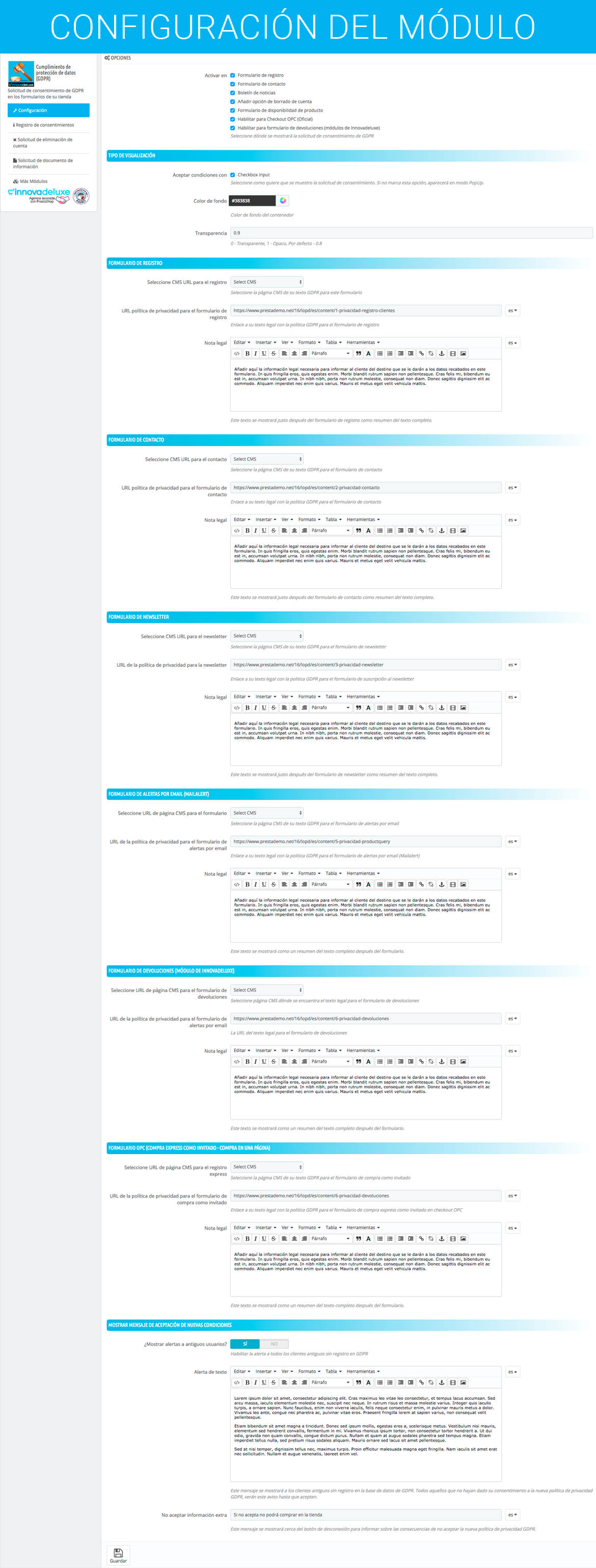Module features
- To access the backoffice as an administrator, click on the menu "BACKOFFICE" and enter the following data: USER: demo@demo.com; PASSWORD: demodemo
- Data protection alert via POP-UP or Checkbox
- You can choose between several pages where the GDPR confirmation message will be active.
- List of consent registration where it will show user's GDPR information, showing registered and unregistered users.
- List of users who have made requests for removal of personal information RGPD.
- List of users who have made requests for information, this information can be sent in CSV or JSON format.
- RGPD information for registered users in the Front-Office, "MY ACCOUNT", where they can make requests such as deleting their information or requesting it.